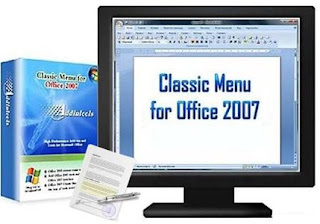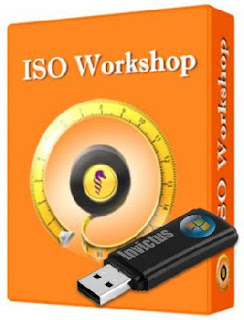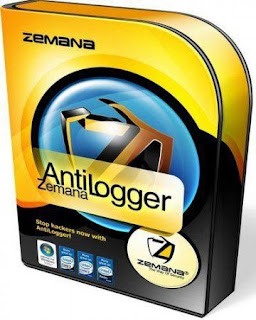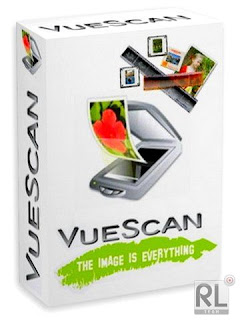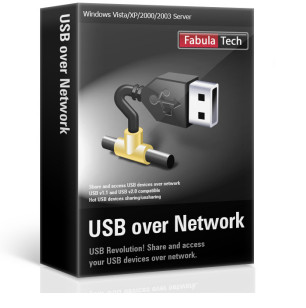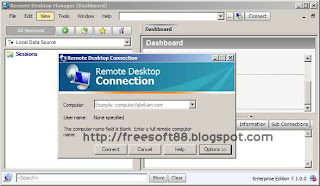HTML5 is seen to be precursor to rapid web development changes and drastic enhancement in the quality of web pages. Here are some of the new features.
The HTML5 specification includes a huge array of new semantic elements which would enhance some of the parts of a web page, including the header, footer, and so on. The div tag was used to create the semantic elements but there were not specific rules or semantic meaning to it. It was difficult for software to determine what a specific element was doing. HTML5 would resolve such issues, making it easier to parse the semantic structure.
The main semantic elements that HTML5 introduces are: header, footer, nav, article, section, aside, hgroup, canvas elements. Many believe that the canvas element is one of the breakthrough elements of HTML5 since it introduces graphs, interactive games, and other graphics without having to use external plug-ins such as Adobe Flash. The element describes the width, height, and unique ID for every object. A series of JavaScript APIs can be used to draw objects after a typical web page renders it. One can draw shapes and lines; apply color and set its gradient and even perform animation. The APIs make the web pages interactive and responsive helping adequately in game development and other Web applications.
The Web was not built previously with audio or video content in mind and the provision of this was largely provided by Flash Video (.flv) file format.
HTML5 introduces audio and video thus allowing
HTML5 developers to include multimedia content without the need for browser plug-ins. Most browsers including Mozilla Firefox, Apple Safari, and Google Chrome, provide browser playback controls too. Standard JavaScript APIs allow developers to create their own playback controls. In this way, the rendering of the web page requires less CPU resources leading to energy savings.
There are many decisions related to HTML5 which are pending and its accessibility is required in a variety of formats and browsers. Web developers have traditionally used cookies for storing information about a Web page in the local machine. The only hitch is not more than 20 cookies per Web server can be saved. HTML5 though provides a solution with the help of local storage APIs which allows developers for information storage. The specification also includes same-origin restrictions.
HTML5 provides support for all types of offline applications where the browser downloads the files and the user can uses the application offline.
There are some form controls which include plenty of function for form fields like name, phone number, and address. HTML forms are used for submission of contact forms and hence web developers need sophisticated form controls like date/time pickers, color pickers and the like. Developers need to use an external JavaScript library or a framework such as Adobe Flex or Microsoft Silverlight for running the controls. HTML5 on the other hand, provides a whole range of new form input types including color, date, email, month, number, range, url and the like.
Support for such form fields is quite limited today. Safari and Opera browser provide some features to run these controls including some new widgets.
HTML5 also supports two new features for form fields: autofocus and the placeholder attribute. The autofocus tells the browser which field to focus on without external role while the placeholder attribute allows the developer to define text that will appear in an empty text control.
Geo-location, Drag and Drop, Cross-document messaging are some of the new features introduced in
HTML5 development.